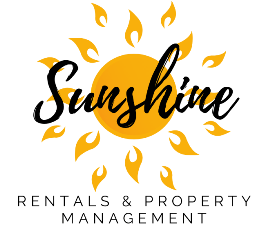Owners
Owner Documents
- Annual Rental Fees
- Seasonal/Vacation Rental Fees
- Sample Service Agreement
- Owner's Checklist
- Power of Attorney for Lease Signing
- Power of Attorney for Utilities
- Sample Lease Agreement
- Tenant Handbook
Tenant Documents
- Pet Application
- Sample Lease Agreement
- Tenant Handbook
- Tenant Portal Login
Utility Request Forms
- Water – Cape Coral
- Electric – Cape Coral, North Fort Myers
- Water – North Fort Myers, Fort Myers, Lehigh
- Electric – Fort Myers, Lehigh
Submit a Maintenance Request
- Please log into your Tenant Portal to report a maintenance issue. Once logged in, you can submit a new maintenance request and view the status of any previous requests. Note that requests are reviewed Monday through Friday from 9:00 a.m. to 5:00 p.m., except for holidays.
Owner Statements Available Online
Did you know that you can now access your owner statements online?
Benefits:
- Concise statements covering the performance of your property for the previous month
- All data on your property is stored in a state-of-the-art data center
- Access information about your property 24/7
- Access information about your property from anywhere with an internet connection
Benefits:
In order to keep your financials secure, we use a state of the art portal system which communicates with your email.
Each time you wish to view your reports, you must visit the portal and enter in your email address. You will be emailed a single-use link where you can view your statements. This link does not have a time limit, however, it will only work once.
Pay Your Rent Online
Did you know that you can now pay your rent online? It's fast, easy, and secure, so why wait? Below, you'll find some information on how to get started and a few reasons why so many others have already made the switch!
Benefits
Once you’ve signed up, you can:
- View and pay your bills anytime (24/7)
- View and pay your bills from anywhere (any computer with an internet connection)
- Set up an automatic payment
- Sign up for automatic reminder emails
- Review your payment history
Convenience
Have you ever looked at a calendar and suddenly realized that your rent was due that day? Or worse yet, that it was due a few days ago and that it was now late? With online rent payments, these concerns are a thing of the past. Simply hop on your computer and in just a few minutes, your rent is paid! Or remove all doubt and schedule a payment in advance so your rent is paid automatically. And this is in addition to not having to write checks, address envelopes, or find/buy stamps...
Security
In a world where online financial predators seem more and more common, we understand if you have reservations about entering your bank account information online. But fear not! Your information is password protected and all transactions are both encrypted and securely transmitted.
FAQs
Q: How do I apply?
You can apply online through our website. Once you have found the home you wish to apply for, click the ‘Apply Now’ button on the rental listing page. You will be prompted to pay your application fee via credit card. We will follow up with you once we have reviewed your application.
Q: How do I pay my rent?
Rent is due on the first of each month. You can mail it into us or you can pay your rent online. Please visit the ‘Pay Rent Online’ sub-tab to learn more.
Q: How do I report a maintenance issue?
Please log into your Tenant Portal to submit a maintenance request. Requests are reviewed Monday to Friday from 9am to 5pm. If you have a maintenance emergency, please call (303) 123-4567.
Q: How can I build my credit?
In addition to avoiding late fees, you can actually build your credit by paying your rent on time! By reporting your payment history to Experian RentBureau, we can help you reap the rewards of getting your rent to us by the 1st.
Contact Us
Sunshine Rentals
& Property Management
3409 Del Prado Blvd, Suite 101
Cape Coral, FL 33904
Ph: (239) 541-5570